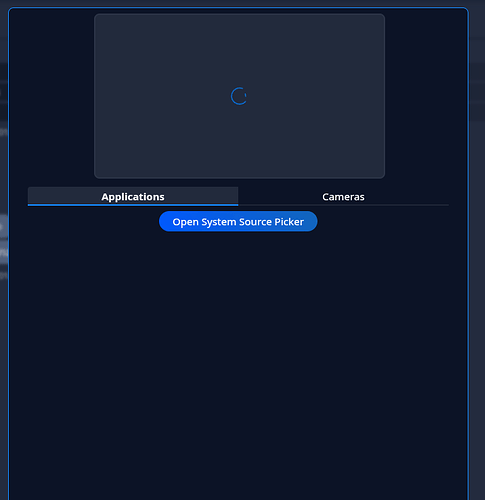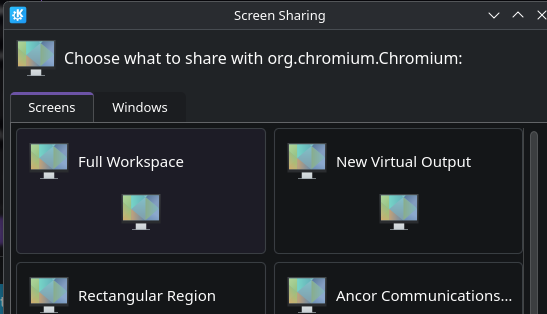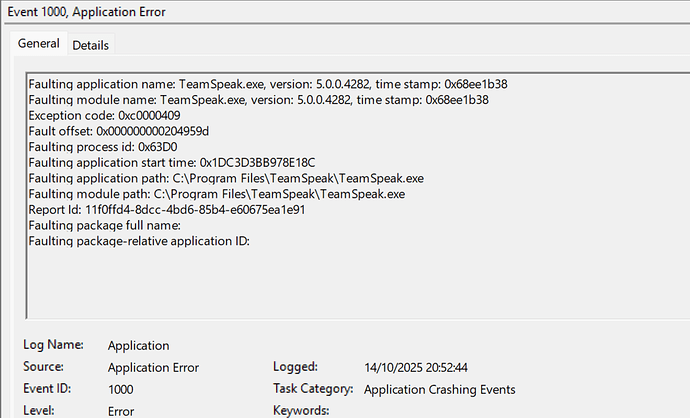Thank you all for the feedback so far. I’ve added a Known Issues section to the announcement, including the related workarounds and fixes.
CPU: Intel Core I9 10900K
GPU: NVIDIA GeForce RTX 4080
OS: Windows 10 Pro 22H2 (19045.6396)
same problem: doesn’t start all, folders deleted, client reinstalled, GPU drivers updated - no effect
issue got fixed by changing encode preset to slowest(best quality) with 6.5k bitrate(had to adjust bitrate to personal environment)
Same problem, application doesn’t start after update. Amd drivers already updated:
cef.log
[7188:6656:1014/220743.634:ERROR:..\116d0f\1\chromium\src\chrome\installer\util\google_update_settings.cc:265] Failed opening key Software\Chromium to set usagestats; result: 5
[7188:3356:1014/220743.634:WARNING:..\116d0f\1\chromium\src\chrome\browser\signin\account_consistency_mode_manager.cc:74] Desktop Identity Consistency cannot be enabled as no OAuth client ID and client secret have been configured.
Please change the default background color for watching streams in fullscreen mode to black
Does anyone feel that 60 fps is not that smooth? PC shouldnt be issue.
My specs:
Intel Ultra 9 285k
RTX 5070 Ti
64GB DDR5
will the problem with assigning buttons be solved in the linux version?
Congratulations on the update!
Wanted to share a couple of bugs, some Wayland specific and some all-rounders.
GENERAL
-
In Group Chats, when there’s more than one stream active, some of the streams may behave like they are hidden. Checking “Show Inactive Streams” doesn’t fix the issue and the stream remains unwatchable
-
Encountered a bug which makes Voice Activity Detection behave like Continuous Transmission (found on Windows 11, wasn’t able to reproduce it)
-
Stream’s audio is sometimes out of sync. This is usually fixed by restarting the stream.
WAYLAND
-
Sometimes System Source Picker doesn’t show up even when prompted to do so
-
When setting up a stream, the option to stream the audio is greyed out and impossible to select (tested in private chats and in group chats). Audio settings seem fine. Tried to select both playback and capture device in settings (instead of leaving them on default) and nothing changed.
-
Encountered a bug while sharing a webcam in a group chat. There was no indication that the stream started successfully on my end but the webcam was on and streaming, so the stream resulted impossible to terminate. Even though the computer was rebooted there’s still a prompt to join my webcam’s stream (Wayland source), leading to an infinite loading.
Linux specific issues were encountered on CachyOS running on a “frankenstein” build.
- RTX3070
- I7 4770K
- 16 GB DDR3
Windows and general bugs encountered on different system.
- RTX3080
- RYZEN 7 9800X3D
- 64GB DDR5
Using NVENC, lower preset, low latency tune, zerolatency active.
Let me know if there’s anything more I can provide. I’ll make another reply if anything else comes up.
Hi TeamSpeak Team,
I’ve been with TeamSpeak since the very beginning, and honestly — no other platform has ever matched what you’ve built.
For me, TeamSpeak has always been a symbol of stability, clarity, and real, high-quality communication between people.
I know TeamSpeak is “just a voice communicator,” but why not take it a step further?
You already have an amazing foundation and the potential to turn it into something even greater — something that bridges the world of communication and professional audio on a whole new level.
I’d also like to point out an issue that’s been around for a while.
TeamSpeak 6 still struggles with properly handling professional multi-channel audio interfaces, such as the Universal Audio Apollo series.
After testing and analyzing the issue, I found that TeamSpeak 6 doesn’t correctly interpret multi-channel devices — it detects all input channels (8, 12, 16, etc.), but fails to pick the correct stereo pair.
As a result, the app either can’t capture audio or shows an error, even though the device itself works perfectly fine in Windows and in DAWs.
People who use this kind of gear — music producers, DJs, and sound engineers — are forced to use workarounds with Voicemeeter or virtual audio cables just to get sound working.
In a way, this kills creativity, because instead of focusing on making or sharing music, we have to deal with technical hoops and extra routing.
It would be amazing if TS6 could support such interfaces natively — for example, by letting users select which input channels to use, just like DAWs or ASIO hosts do.
It would also be great to see an improvement in audio transmission quality.
Right now, the maximum channel bandwidth is around 11.87 KiB/s, which is fine for voice chat but not ideal for live music or high-quality sound sharing.
Raising the bitrate or adding a “high quality” mode would allow the music and creative community to fully embrace TeamSpeak — and I’m sure it would make many artists and producers genuinely happy.
It would also help TeamSpeak gain even more popularity. I already recommend it to my friends and collaborators because, even after all these years, TeamSpeak is still the most reliable and fantastic communication platform out there.
Thanks for keeping this legendary project alive and improving it year after year.
You’re doing something truly special. ![]()
Best regards,
RaZielTraX
Hi all,
thank you for your hard work. Unfortunatly i am not able to run the Beta 3 release.
Nor from updating Beta2, nor cleaning everything in every folder (appdata, program files and registry too) and only then reinstall.
Simply do not start.
In the event viewer i got this message every time i try to run Beta3.
I have all drivers set (amd drivers too as suggested i checked and was ok).
My pc had:
OS Name Microsoft Windows 11 Enterprise
Version 10.0.26200 Build 26200
Other OS Description Not Available
OS Manufacturer Microsoft Corporation
System Name CORSAIR
System Manufacturer Gigabyte Technology Co., Ltd.
System Model X570 GAMING X
System Type x64-based PC
System SKU Default string
Processor AMD Ryzen 9 5950X 16-Core Processor, 3401 Mhz, 16 Core(s), 32 Logical Processor(s)
Name NVIDIA GeForce RTX 4070 SUPER
Nice. I updated it and it works so far no problems. I am on windows 11 home.
Everything works except that I cannot capture audio for any source.
Running Hyprland on Arch w/ LTS kernel
Different windows crash on launch:
Faulting application name: TeamSpeak.exe, version: 5.0.0.4282, time stamp: 0x68ee1b38
Faulting module name: ntdll.dll, version: 10.0.19041.6093, time stamp: 0xd1cd3808
Exception code: 0xc0000005
Fault offset: 0x0000000000064961
Faulting process id: 0xa8e8
Faulting application start time: 0x01dc3d4b40e6d54f
Faulting application path: C:\Users\X\AppData\Local\Programs\TeamSpeak\TeamSpeak.exe
Faulting module path: C:\Windows\SYSTEM32\ntdll.dll
Report Id: fdec5cd2-083d-4144-b3f9-9d7d3bb3e49f
Faulting package full name:
Faulting package-relative application ID:
No TS log files for this launch attempt.
I cant open the ts its not starting all my driver are updated what should ı do ?
I have questions like, why there’s no button to uncheck to install updates… TeamSpeak being Microsoft I guess, you have no choice you MUST update or UPDATE.
I had to completely uninstall windhawk and restart and reinstall teamspeak for this new update to launch…
Arch, KDE Plasma 6, Wayland, Pipewire.
Can’t capture audio in screenshare, “Capture Audio“ just don’t active :\
Also, the button for updating the client from beta 2 to beta 3 doesn’t work, but I think this is a local specificity and everything needs to be updated through AUR (but it contains an outdated package!!). btw I had update it myself lol.
Discords video team has recently added vaapi encoding(amd and Intel gpu encoding) with screensharing on Linux, ffmpeg supports vaapi very well so if you could please add this to the list for many Linux users that would be great.