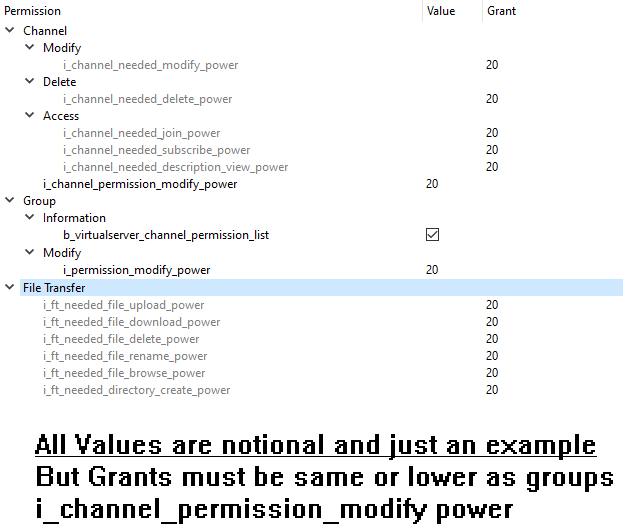Here we explain how you enable that a group or single user can set channel permissions.
We suggest to set the permissions into a channel group or in channel-client permissions or else the user can change any channel on the server.
- To do that in the TS3 client you need to use the
advanced permission systemto list and search for needed permissions.
You can find that setting under Tools -> Options -> Application
On Mac OS you find Options in the Application tab under Teamspeak 3 -> Preferences
- The TS5 client does not have any permission interface yet.
- You also can use the ServerQuery to archive this without any client.
- In your group or user you enable the permissions
i_channel_permission_modify_powerandi_permission_modify_powerand set a Value of 20 as an example.
And you enableb_virtualserver_channel_permission_listor the user wont have access to the channel permissions.
- Both permissions are needed or else the user won’t be able to set permissions at all.
- As a value we suggest to use a lower one as long the user or group is no bigger Admin or Moderator.
- Leave the Grant value empty for both permissions.
- Then you search for desired permission and set the Grant Value to the same or lower value than in
i_channel_permission_modify_powerandi_permission_modify_power.
- You set a Grant value via right-click on target permission.
- As an Example we take the
i_channel_needed_join_powerand set a Grant of 20.
Now the user will be able to set the Needed Join Power for that channel.
Below you see an example with all possible channel permissions and their Values and Grants
The topic in this thread is all about
allowing a user or group to set channel permissions.
Every Off-topic posts won’t get any answer or will be removed from this thread.Please search for the topic in our forum first and create a thread for your problem in case you could not find any related topic or answer.