Hey guys, not really a bug just a feature request from ts3,
CTRL+SHIFT+V to paste and send the pasted message instantly, nothing too urgent just a feature i found neat on ts3.
Hey guys, not really a bug just a feature request from ts3,
CTRL+SHIFT+V to paste and send the pasted message instantly, nothing too urgent just a feature i found neat on ts3.
Yep, to be clear we need all features from ts3 in ts5 + the ts5 features + the future features,
right ? ^^
Paste & Send function makes sense.
off-topic!
@otoroot all features won’t return or will be build in into other systems (like contacts)
In the Teamspeak3 client, you have the ability to paste the content of your clipboard and send that as the message. This for me has been insanely useful when sending links to friends in the same channel or chat. It would be great if you could bring that feature / function over from TS3 to TS5.
Hi amwdrizz, that should be possible be already.
We copy and paste URLs or text into the chats everyday.
Do you mean a single context entry to paste and send in one step?
Yes, the context menu entry to perform the action in one step.
It isn’t about keyboard shortcuts. I am well versed in using them. This is a function in the context menu (right click) in the message entry line block. See the image below of the TS3 Context menu.
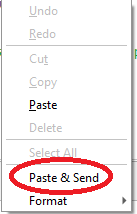
In TS3 you can use this command without the context menu ![]() Just use Ctrl + Shift + V!
Just use Ctrl + Shift + V! ![]()
That is dangerous. Most apps (including TS5) the CTRL+SHIFT+V is used as a plain text paste without any formatting.
I know but in TS3 it’s used for paste and send 
Hi, I just wanted to mention that I use CTRL+SHIFT+V Option on TeamSpeak 3 Client a lot. Will it be added to TeamSpeak 5?