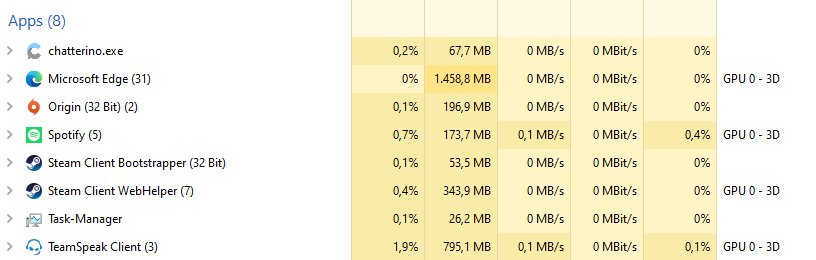Hm! Perhaps they’re counted as a separate process for all purposes and rendering everything separately as well? I’m not quite sure. It’s really a good pointer though, if it’s related to chat tabs.
That might be related to the amount of images and gifs in the chat boxes, perhaps limiting them somehow or optimising that could work some wonders.
Well, it seems that when I want to take a screenshot for the forum my client starts to behave and stays under 1GB of RAM usage 
@maxlid3 Don´t ask me why I have so many tabs open!

@Operativ I see you are using the right browser!

EDIT:
Heck yes, the new Edge is really well-made! 
That 4.7 GB RAM usage is really concerning though! I can see that the developers did wisely to hold such issues to testing grounds before having it annoy people.
I’m very convinced it’s going to get patched in near time, I wonder though - does it happen on a large server with lots of chat tabs open too?
To be honest with you I did this screenshot 3 weeks ago or so. This problem has since been patched and I never got that much of RAM usage again. I still do get around 2-2,5 GB some days but most of the time my client is around 1 GB. Performance is indeed slowly getting better!
Just update ur client to the latest version and check if it will happen.
Hello, I’ve found out that opening new chat windows, settings tab, or switching between different windows/panels in the new TS client is causing a huge amount of memory being allocated and not deallocated when the window is closed.
I also noticed that sometimes the ram drops by a certain amount, this indicates me that there is something like a garbage collector kicking in
I don’t know which framework/technology you are using for the new client but this seems to me a non-correct way to handle windows or tabs (it is highly probable to be caused by bad deallocation when closing windows or poor garbage collector settings).
The following video started with a freshly-open client.
Here is a video (you can see in the end that opening the settings/servers tab will skyrocket the RAM usage): Dropbox - File Deleted - Simplify your life
What i posted is a step to reproduce video.
Hopefully it gets fixed soon!
Thanks for the video! I don’t think the fix will make the next release, but it’s a very high priority.
Thanks for your quick reply and intrest in fixing this bug. I hope that the final product will be a good replacement in features and resource usage to the good “old” TS3. I am glad to help you with my reports 
I want to report that the issue shown in the video (especially the one at min. 1:54) is still present in beta25, using a lot of RAM that is never released when switching windows. The issue related to the chat windows is still using around 3MB of memory when opening a chat window.
Edit: I just discovered Trello and from that i can see that “Performance Improvements” is under “Coming soon”
So, I’ve noticed that the RAM usage has gotten better over time.
However, I started the day with ~250MB, ended with ~727MB** - it seems like the memory leak has not been fixed.
My second thing:
When Moving Teamspeak into “Compact Mode” and back out, then back in*, it will leave you in the Server INFO instead of channel view.
The latter one is a minor bug, more of a convenience than anything else and should be treated as such. The first one though - TS3 is using 50MBs of RAM.
Anyways, I’m excited to see how this goes on. Stay safe, stay healthy. #flattenthecurve.
*only if you click anywhere else on your desktop - re-open
**currently at 15hrs of usage.
your firs thing is a known issue and they working on it 
Summary

second thing is… well… interesting for me 
any solution for this problem use 600 mb ram

No there is no solution yet.
RAM is a topic we wan’t to do before or in public beta. Please do not compare TS3 RAM with TS5. Both are complete different software.
How much ram do you even have?
Wether TS5 is a different software, it should not multiply by a factor of 10 the RAM usage just because you added one or two extra features to match with todays VoIP applications styles (like Discord).
If you want to compete with Discord, you’ll have to understand that we need our GOOD OLD softwares where devs were mostly concerned by computers optimisation. We, gamers, need low footprint softwares, mostly on CPU usage but also on RAM usage. I remember the times (2005-2008 area) where having a program taking less than 5MB of RAM was a goal. Suddently, devs started to use frameworks and to follow fashions in programming to a point that we ended up with bloatwares conflicting paradoxically with computers power improvements.
Discord is the perfect example, with the use of Elektron, a web-base desktop solution that probably satisfied their laziness in learning how to develop in C langage but created a monster eating resources. I’ve actually bought a new graphic card to play and stream my favorite multiplayer game, and I discovered that I need to close it or it massively stutters (even if disabling audio processing options). Applause…
Take into consideration that a vast majority of people, or let’s say half of users to say the least, never passed the 8GB amount of RAM because of vartious factors (poverty, low/mid-budgets used for more prior things, or even RAM costs on the market sky-rocketting because of geopolitical circumstances).
I have 18GB, but even me am anxious about letting Teamspeak or any software freely eating my ram : because if we close our eyes, in a few years it’s gonna be the same sh#t of each programs eating 1GB and forcing us to a new hell of reflexion about “thow the heck are we gonna buy 50GB of RAM for a good price to solve the mess ?”.
Please… o p t i m i z e … y o u r… s o f t w a r e.
moved by moderator

TeamSpeak 5 takes up 400MB of RAM. When TeamSpeak 3 takes a maximum of 200 MB of RAM
(Windows 7)
TeamSpeak 3 and 5 are both different software and you should not compare them in terms of resource usage. There still seems to be some optimization to be made but the TeamSpeak 5 Client is developed with Chromium under the hood it is just more Ram hungry than the old Client.
There were always some arguments for TeamSpeak that it was working well on older PCs but in my honest opinion the days changed. Mostly all other programs have a similar Ram usage. Therefore I don’t see this as a big problem as more and more people got more than 8 gigs in their system, which should be enough to run a game (which seems not to be an resource intense game when you are concerned about Ram usage on your PC) and have TeamSpeak opened in the background.
On the other hand you are still able to use the old Client. There you need to make the compromise of not receiving future feature updates such as screen share and image sharing in chat.